A tool to convert text to Morse code,
Listening practice is the purpose of this tool.
You can edit the string by touching the text box.
You can save 5 types of character strings (5 types of text files).
The characters can be a mixture of English and Japanese.
You can also mute the sound and use only the LED.
You can practice Morse with light.
It also supports special characters.
[CQ] ー・ー・ーー・ー like this
To send consecutive characters, enclose the Q code in curly braces.
(Not all Q codes ... are commonly used)
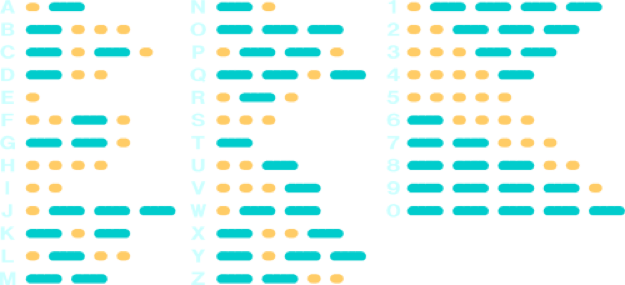

Main Display
①▶
③▶
④▶
⑤▶
⑦▶
⑨▶
⑩▶

文字変換再生中の画面
◀②
◀⑥
◀⑧
◀⑪
① Morse code monitor
It is a display that turns on / off in conjunction with the Morse code.
② Conversion status display
Displayed when "Start" is pressed and conversion playback starts, and the progress is displayed.
③ Morse conversion monitor display
The status of converting characters to Morse code is displayed in real time.
Characters that cannot be converted are ignored.
④ Text box
A text box for Morse code conversion.
Touch the screen to switch to edit mode. → Text Edit Mode
⑤ Text box selection
Switch between 5 types of text boxes.
⑥ "Save" button
Overwrite the contents of the text box with the selected number.
If you do not press "Save", the text will return to the one before editing.
⑦ "Start" / "Stop" button
"Start" is displayed while stopped, and "Stop" is displayed during conversion and playback.
⑧ "Pause" button
Conversion playback is paused, stop is in character units.
⑨ "Repeat" switch
When turned on, playback is repeated endlessly.
⑩ "Menu" button
Switches to the MENU screen (Top Menu) at startup.
⑪ "Setting" button
Moves to the screen for setting Auto Keyer. → Setting Display
Text Edit Mode
文字列編集中の画面
①▶
③▶

◀②
① "CLEAR” button
Erase the characters in the text box.
② "DONE" button
Cancel Text Edit Mode and the keyboard disappears.
After editing is completed, press it to return to the original screen.
③ Keyboard
A keyboard for editing text box character strings.
NOTE
Characters that can be converted to Morse code
1. Alphabet full-width / half-width uppercase / lowercase
2. Japanese full-width hiragana katakana voiced sound mark semi-voiced sound mark half-width (katakana)
Full-width lowercase letters in that line, lowercase letters of "tsu"
3. Symbol period "." Comma "," colon ":" question mark "?" Underscore "_"
Plus "+" hyphen "-" multiplication "x" exponentiation "^" diagonal line "/"
At sign "@" left parenthesis "(" right parenthesis ")" double quotation "" "
Apostrophe "'" correction (HH)
4. If you enclose the Q code in curly braces [], it will be converted in continuous type.
Example [VA] ・ ・ ・ - ・ - [CQ] ー・ー・ーー・ー etc.
However, it is limited to the commonly used Q code.
Setting Display
①▶
②▶
③▶
④▶
⑤▶
⑥▶
⑦▶

Ver2 The parameter range of ④ to ⑥ has been expanded for LED Morse.
① "Beep Sound" switch
It is an ON / OFF switch for Morse code.
② "LED Lamp" switch
It is an LED ON / OFF switch that is enabled if the device has an LED lamp.
It is enabled for devices without LEDs.
③ Beep Sound Frequency Select
Set the frequency of Morse code.
Please select a sound that is easy to hear.
④ Speed Select Select
Set the conversion playback speed of Morse code.
The unit of speed is wpm (Word par Minutes).
This application complies with PARIS wpm for speed display.
*: What is PARIS wpm? How many words per minute is the "PARIS" character string as one word?
The unit of speed is whether or not it can be sent.
The long points are generally based on the short points, such as three short points.
At 25 wpm, the short point time is 50 ms.
⑤ Dash Time Select
Select the length of the Dash (long point) based on the time of the short point (Dot).
The standard is the time for 3 short points.
⑥ Word end Time select
Set the silence time indicating the end of the character string in Dot units.
The standard is that the silence time is equal to the length of the point.
⑦ "Return" button
Return to the operation screen (Autokeyer screen).
The changes are automatically saved and will be valid at the next startup.
NOTE About the pronunciation time and interval of standard Morse code
1. length of the long point is equal to the three short points.
2. silent time of the code point is equal to the time of the short point.
3. spacing between letters is equal to the time of three dots. (Silence time for long points)
4. interval between two words (words, etc.) is equal to the time for seven short points.









